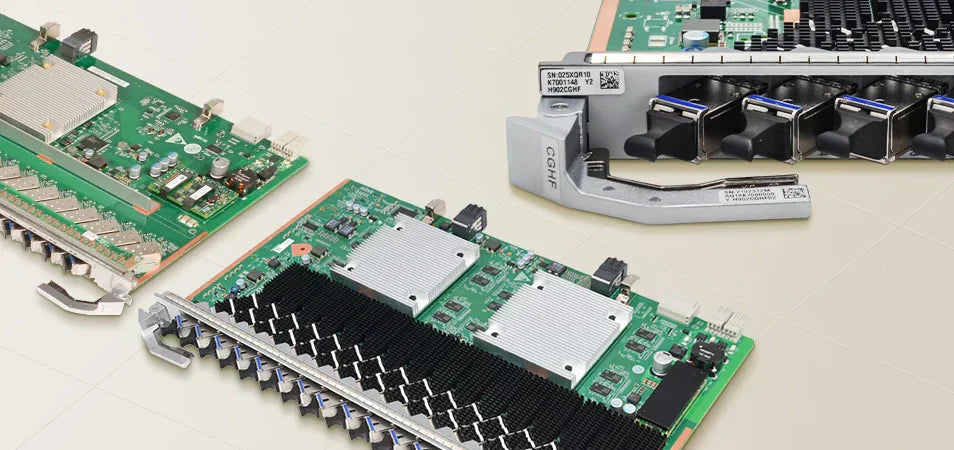 Reasonable Split Ratios for Huawei OLT Service Board i.e. GPFD/GPHF/CGHF/CSHF
25 Oct, 2025. Posted by:XPONSHOP
Reasonable Split Ratios for Huawei OLT Service Board i.e. GPFD/GPHF/CGHF/CSHF
25 Oct, 2025. Posted by:XPONSHOP
Most Views Posts
How to Check HG8247H5 CATV Port Status on Huawei OLT?
2025-10-22 09:06:44
The ONT Configuration Status Fails on Huawei MA5608T
2025-10-22 08:59:33
What Is Maximum Transmission Unit (MTU)?
2025-11-12 10:55:12
SFP V.S. SFP+ Module Difference
2025-10-22 08:59:43
Huawei CurbPON Solution
2025-10-22 09:03:07
Popular Posts
How to Check HG8247H5 CATV Port Status on Huawei OLT?
2025-10-22 09:06:44
GPON ONT Management Ways: OMCI, TR069, U2000 or XML?
2025-10-22 09:04:07
FAQ: What is Huawei FTTR for Home?
2025-10-22 08:58:30
The Potential of WDM-PON
2025-10-22 09:02:46
How to Configure the INTERNET WAN of Huawei ONT on MA5800-X17?
2025-10-22 09:00:39
Random Posts
What Is Maximum Transmission Unit (MTU)?
2025-11-12 10:55:12
How to Configurate Telnet Login for Huawei Switch?
2025-10-22 09:06:36
SFP V.S. SFP+ Module Difference
2025-10-22 08:59:43
How to Check HG8247H5 CATV Port Status on Huawei OLT?
2025-10-22 09:06:44
Huawei CurbPON Solution
2025-10-22 09:03:07
Recent Posts
What Is Maximum Transmission Unit (MTU)?
2025-11-12 10:55:12
Reasonable Split Ratios for Huawei OLT Service Board i.e. GPFD/GPHF/CGHF/CSHF
2025-10-25 16:27:59
Difference between 5G and Wi-Fi 6
2025-10-23 09:07:54
How to configure Wi-Fi services through the NMS?
2025-10-22 09:11:04
Unlocking ME60 NAT- What You Need to Know
2025-10-22 09:07:50
About
XponShop blog describes some basics for Huawei / ZTE /
Nokia / FiberHome GPON OLT, ONT, SFP, and Site Power...
such as configurations, issue troubleshooting, knowledge
sharing, and keeps updating.
Recent posts
Products from the blog
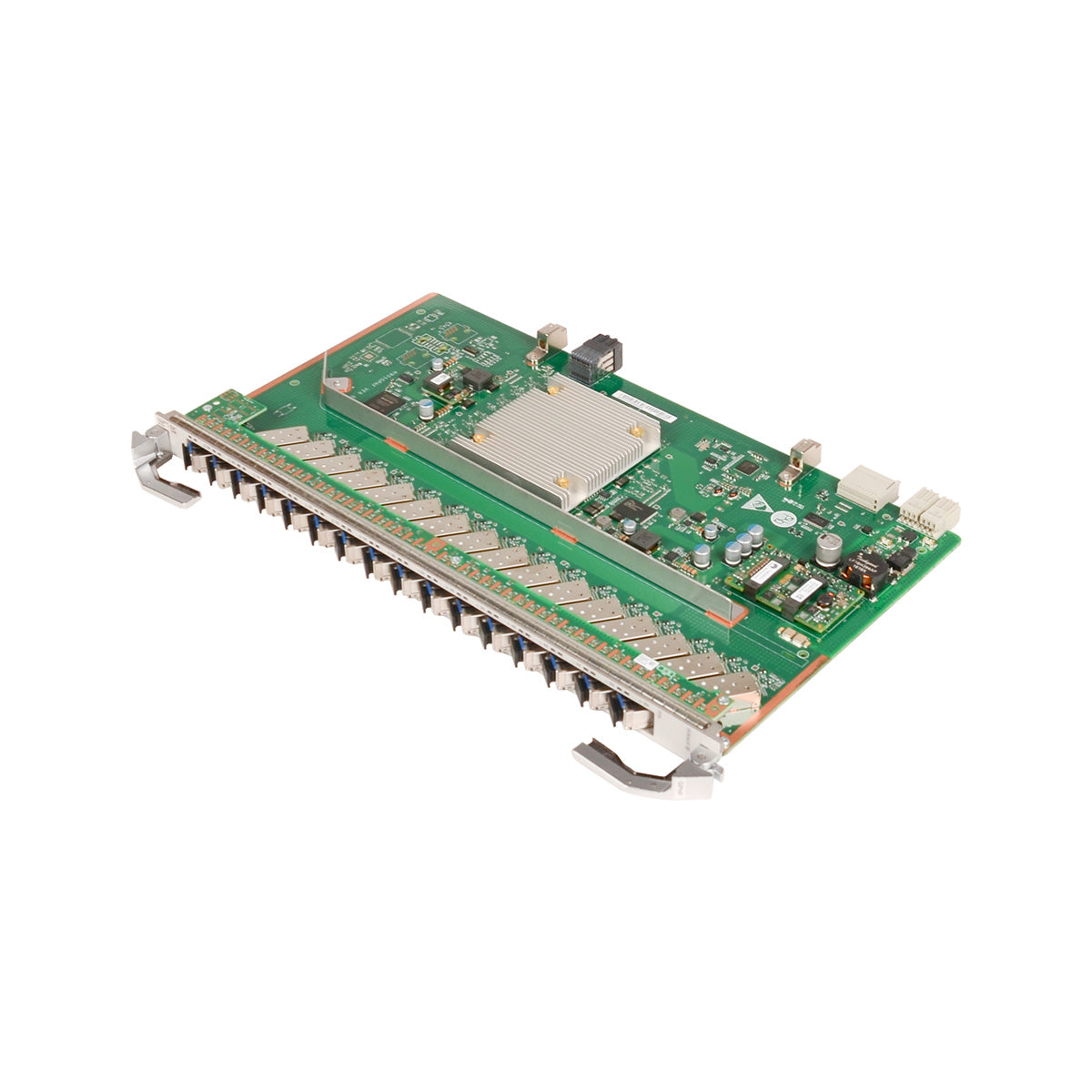 Huawei H902GPHF 16-port GPON Board for MA5800 series OLT
Bulk Inquiry
Huawei H902GPHF 16-port GPON Board for MA5800 series OLT
Bulk Inquiry
 Huawei H901CSHF 16-port XGS-PON and GPON combo Board for MA5800 series OLT
Bulk Inquiry
Huawei H901CSHF 16-port XGS-PON and GPON combo Board for MA5800 series OLT
Bulk Inquiry
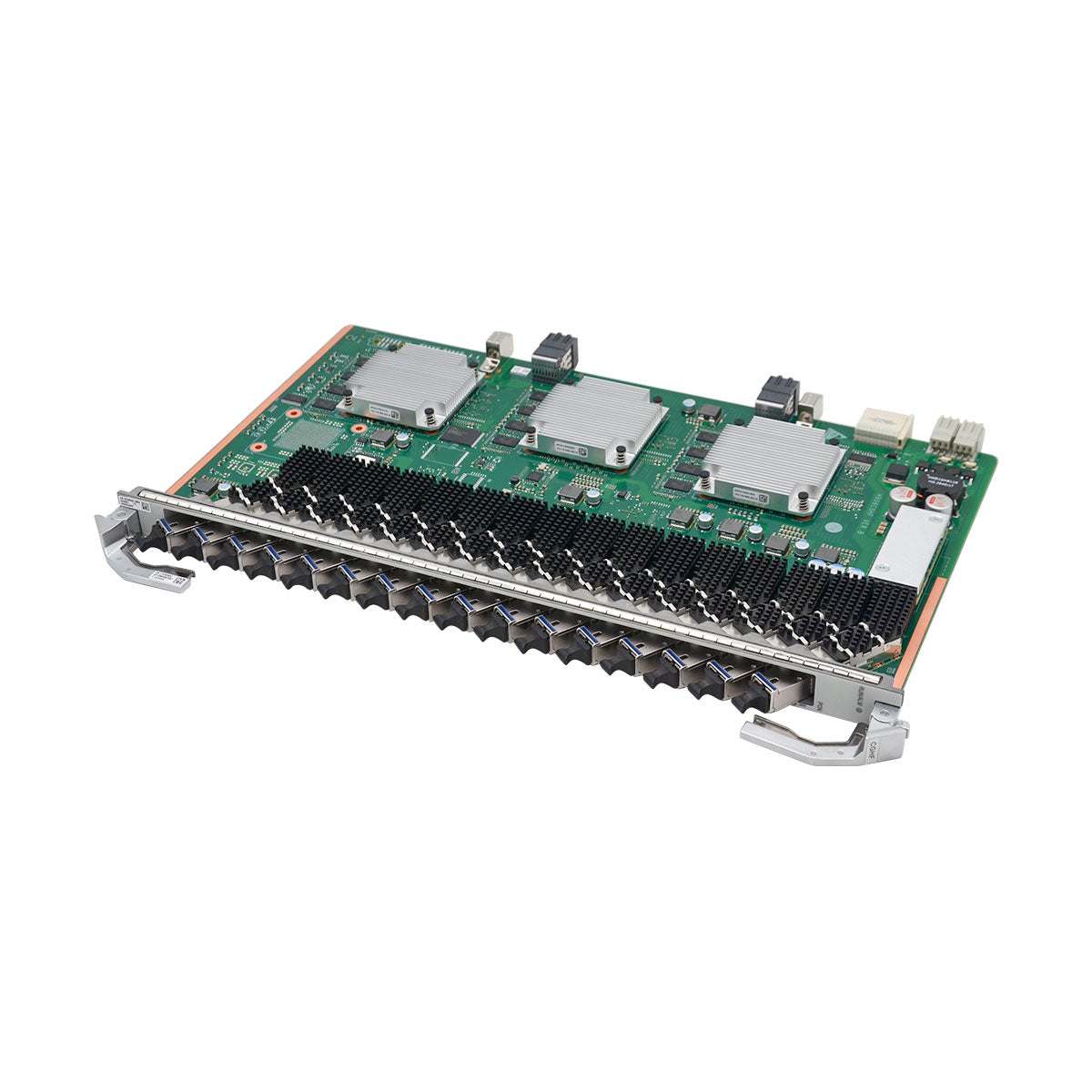 Huawei H906CGHF 16-port XG-PON and GPON combo Board for MA5800 series OLT
Bulk Inquiry
Huawei H906CGHF 16-port XG-PON and GPON combo Board for MA5800 series OLT
Bulk Inquiry
 Huawei H802GPFD 16-port GPON Board for MA5600T series OLT
Bulk Inquiry
Huawei H802GPFD 16-port GPON Board for MA5600T series OLT
Bulk Inquiry
 Huawei EG8145V5 ONT
Bulk Inquiry
Huawei EG8145V5 ONT
Bulk Inquiry
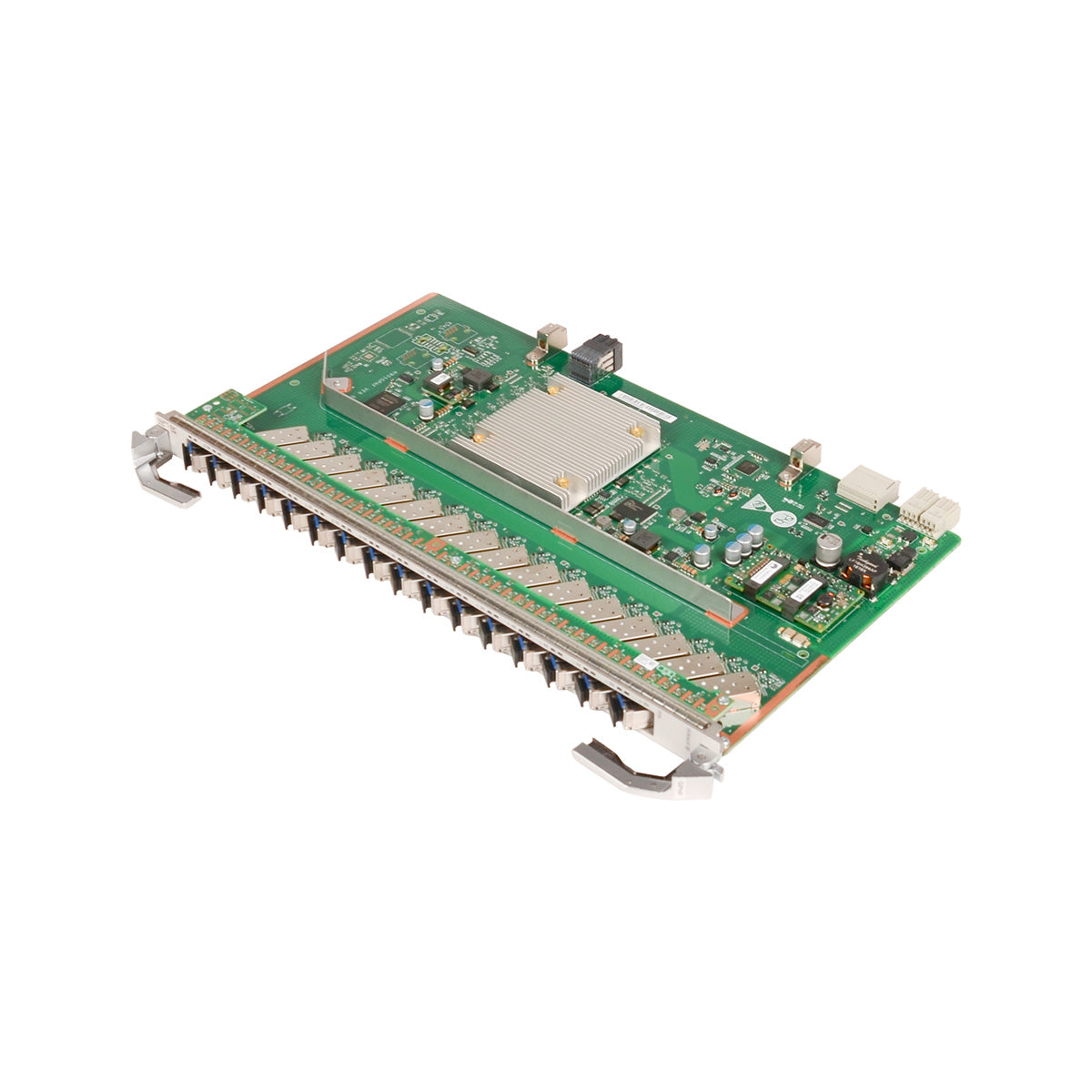 Huawei H902GPHF 16-port GPON Board for MA5800 series OLT
Bulk Inquiry
Huawei H902GPHF 16-port GPON Board for MA5800 series OLT
Bulk Inquiry
 Huawei H901CSHF 16-port XGS-PON and GPON combo Board for MA5800 series OLT
Bulk Inquiry
Huawei H901CSHF 16-port XGS-PON and GPON combo Board for MA5800 series OLT
Bulk Inquiry
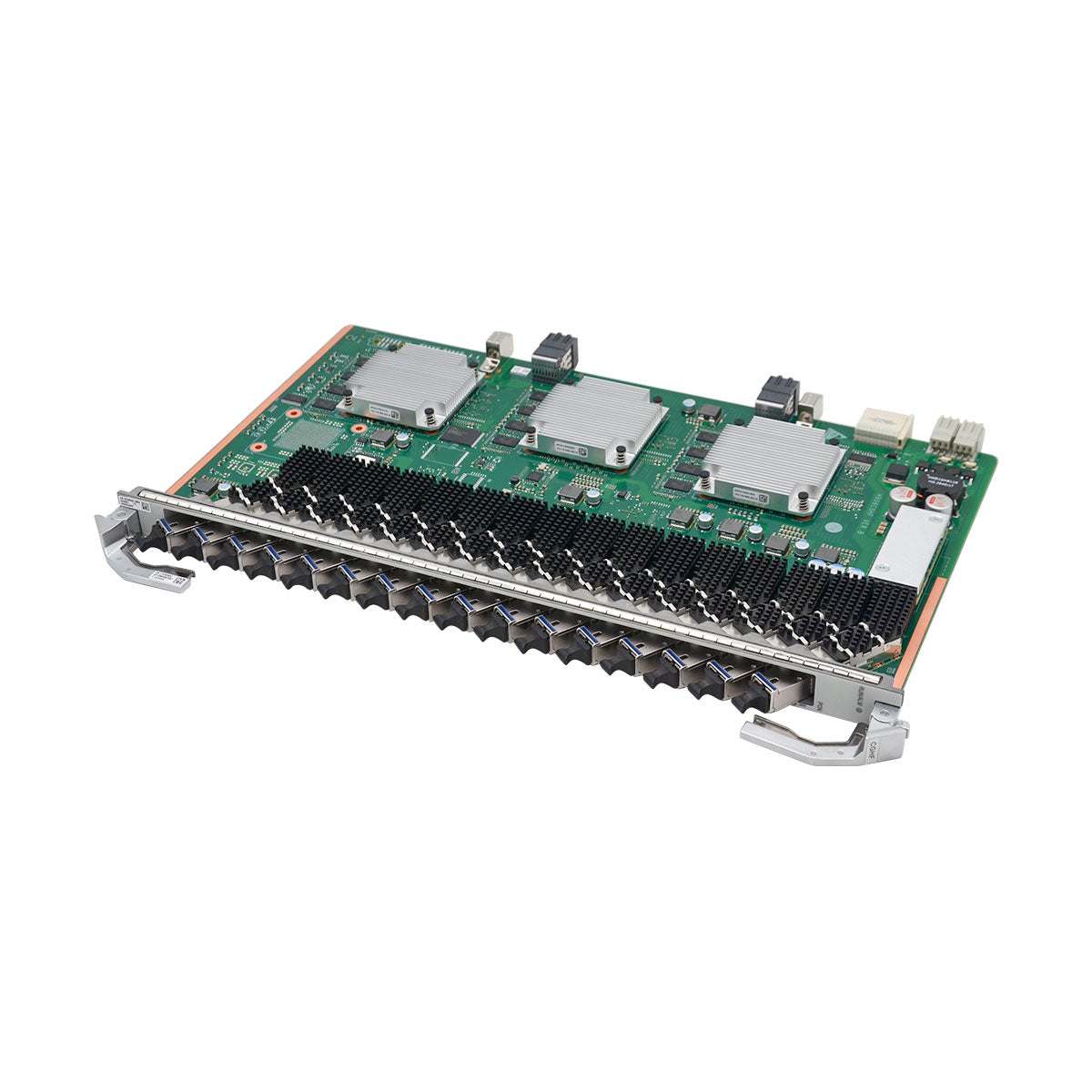 Huawei H906CGHF 16-port XG-PON and GPON combo Board for MA5800 series OLT
Bulk Inquiry
Huawei H906CGHF 16-port XG-PON and GPON combo Board for MA5800 series OLT
Bulk Inquiry
 Huawei H802GPFD 16-port GPON Board for MA5600T series OLT
Bulk Inquiry
Huawei H802GPFD 16-port GPON Board for MA5600T series OLT
Bulk Inquiry
 Huawei EG8145V5 ONT
Bulk Inquiry
Huawei EG8145V5 ONT
Bulk Inquiry

When deploying the Huawei OLT MA5600T series or MA5800T series model, selecting the right split ratio is crucial to ensure optimal network performance. A well-balanced split ratio impacts signal strength, network reliability, and overall service quality. This guide focuses on best practices for configuring split ratios for Huawei OLT service boards, particularly GPFD/GPHF/GPSF/CGHF/CSHF, to maximize efficiency and avoid common deployment issues.
Understanding Huawei OLT Split Ratios
In a GPON or 10G-PON(XGPON or XGS-PON) architecture, the split ratio refers to the number of ONTs connected to a single OLT port via an optical splitter. Typical split ratios include 1:32, 1:64, 1:128, and 1: 256 with each having its own advantages and trade-offs:
1:32 – Best performance with minimal signal loss. Ideal for high-bandwidth applications.
1:64 – Balanced approach, widely used in FTTH deployments. e.g. GPON boards like GPFD B+ Max. split radio is 1:64
1:128 – Maximizes coverage but may lead to higher signal attenuation and potential performance degradation. e.g. GPON boards like GPHF C+ Max. split radio is 1:128.
1: 256 – Suitable only for specialized XGPON/XGSPON deployments with strong signal management. Requires premium optical components to maintain signal quality. e.g. 10G-PON boards like CGHF/CSHF Max. split radio: 1: 256
Table 1: Split Radio for Common Huawei OLT PON Boards
Class C+/C++: 1:128
Class C+/C++: 1:128
Class C+/C++: 1:128
Symmetric
Downstream: 2.488 Gbit/s
Downstream: 2.488 Gbit/s
Downstream: 2.488 Gbit/s
GPON downstream: 2.488 Gbit/s
XG-PON upstream: 2.488 Gbit/s
XG-PON downstream: 9.953 Gbit/s
GPON downstream: 2.488 Gbit/s
XG-PON upstream: 2.488 Gbit/s
XG-PON downstream: 9.953 Gbit/s
XGS-PON upstream: 9.953 Gbit/s
XGS-PON downstream: 9.953 Gbit/s
XG-PON: 10G/2.5G (downstream/upstream rate)
XG-PON: 10G/2.5G (downstream/upstream rate)
XGS-PON: 10G/10G (downstream/upstream rate)
XG-PON: 2048
XG(S)-PON: 2048
*Max. split radio primarily a theoretical maximum split ratio just only as a reference. In real-world deployments, this level of splitting would result in excessive signal loss, requiring optical amplification or regeneration to maintain acceptable performance.
How to Calculate the Actual Split Ratio when the xPON Uses the Multi-level Optical Splitting Mode
When the xPON uses the multi-level optical splitting, the actual split ratio can be calculated as follows:
Actual split ratio=multiplication of numbers of the optical splitting of each level
For example, in theory, the proposed split ratio of the GPON is less than 64. In the actual operation, 1:8 optical splitting is used in the first level and 1:16 optical splitting is used in the second level. 8 x 16 = 128 > 64. The actual split ratio exceeds the theoretical value. As a result, services fail to be provided if the split ratio in the service planning is very large.
Case Study: ONT Performance at 1:128 Split Ratio
A customer reported that when the EG8145V5 ONT is connected to a GPHF service board at a 1:64 split ratio, it works well. However, when using a 1:128 split ratio, the ONT experiences low optical power issues.
Key Factors Affecting Performance at 1:128
Optical Power Budget – GPON networks typically operate within a 28 dB power budget, and XGS-PON networks within 31 dB. A higher split ratio increases attenuation, potentially exceeding this limit.
Fiber Length & Loss – Long-distance connections and additional fiber splices contribute to further signal degradation.
Splitter Insertion Loss – Each optical splitter introduces loss, approximately 3-4 dB per split stage. At 1:128, cumulative loss can be significant.
ONT Sensitivity – Different ONTs have varying receiver sensitivity levels, affecting performance in high-loss environments.
Best Practices for OLT Deployment
To optimize Huawei OLT deployment, follow these recommendations:
Choose the Right Split Ratio:
For high-speed enterprise or 4K video applications, use 1:32 or 1:64.
For cost-effective residential FTTH deployments, 1:64 is the recommended limit.
Avoid 1:128 unless necessary, and only use it with strong signal conditions.
Perform Optical Power Measurements:
Ensure the OLT output power meets the required range.
Measure optical loss after splitters to confirm signal strength is within budget.
Use High-Quality Components:
Invest in low-loss optical splitters to minimize signal attenuation.
Use premium fiber cables and proper splicing techniques to reduce additional losses.
Consider Optical Amplifiers or Boosters:
If higher split ratios are needed, deploy EDFA (Erbium-Doped Fiber Amplifiers) or optical signal regenerators to compensate for signal loss.
Conclusion
Selecting the right split ratio for a Huawei OLT is essential for ensuring a stable and high-performance fiber network. While 1:64 is a common industry standard for balanced performance, 1:128 should only be used with careful planning and sufficient power budget. By following best practices, service providers can minimize signal degradation, improve ONT performance, and enhance overall network efficiency.
For further assistance on Huawei OLT deployment, feel free to email us at sales@xponshop.com.